Understand Process, Thread, and Task: Food Court
In C#, when your code needs to perform multiple operations concurrently, you have several options:
Thread,
ThreadPool,
Task, and
ValueTask.
Real-Life Analogy: Food Court
Imagine a large food court. Each food stall runs as a separate unit — one serves burgers, another sushi, another coffee. Each stall has its own kitchen, chefs, and cash register. They can’t walk into another stall to grab ingredients or take money.
Inside each stall (process), chefs (threads) do the cooking. They check a whiteboard for new orders (tasks) and complete them. If the stall gets too busy, it can call in a shared team of backup chefs (thread pool) to help, without the delay of hiring new ones. And for very simple or common orders, a chef might just prepare it right away without using the whiteboard (value tasks).
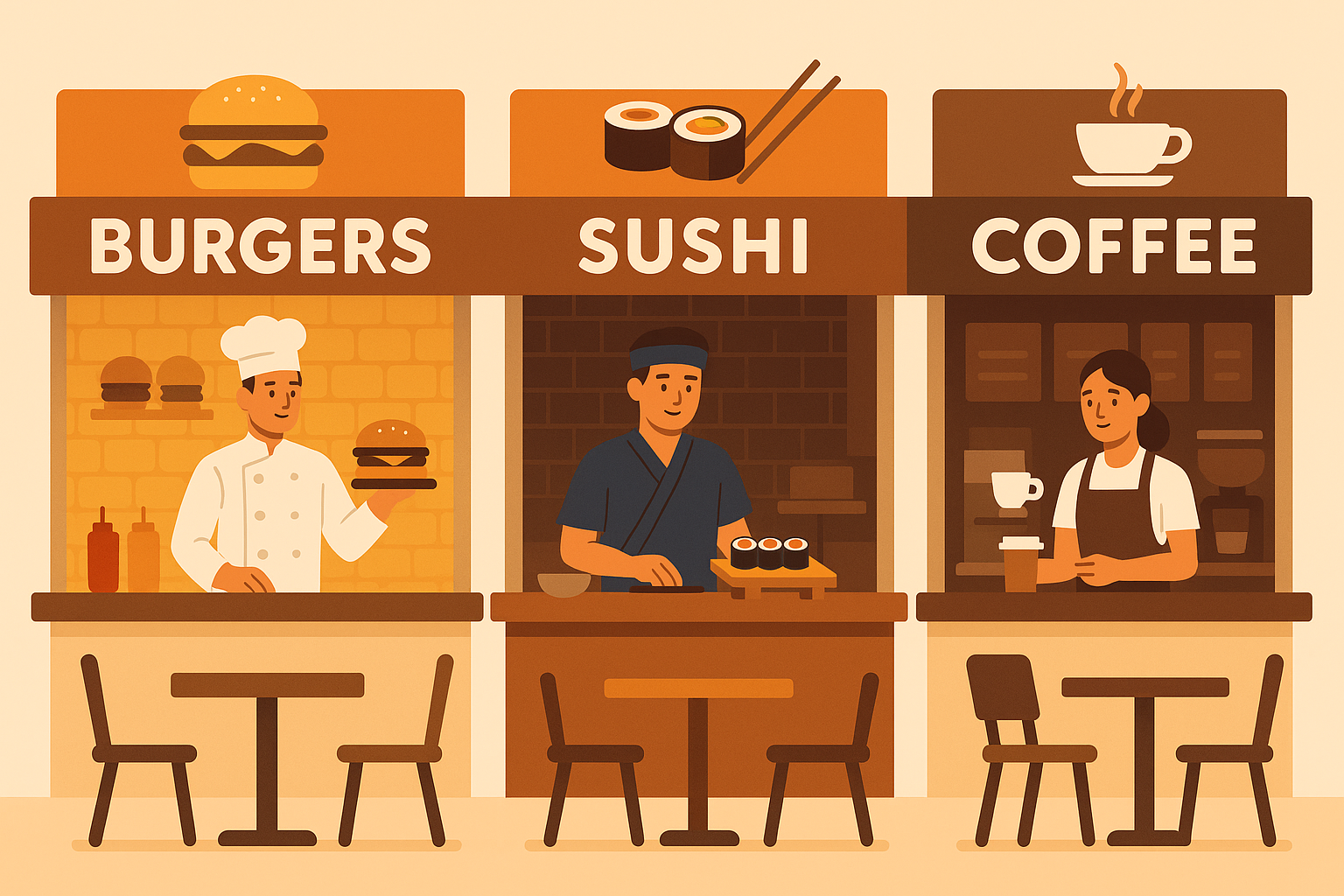
This is how your system handles work:
-
Process: Like a food stall. It has its own kitchen, chefs, and tools, and doesn't share
anything with other stalls.
A process is a separate running program with its own memory and resources. -
Thread: A chef working inside the stall. Chefs in the same stall can share tools and
ingredients.
A thread runs code inside a process and can work with the same data as other threads in that process. -
ThreadPool: A team of extra chefs who help out any stall when it gets too busy.
A thread pool is a shared set of threads that the system manages and reuses to run short tasks efficiently. -
Task: An order written on the whiteboard. A chef picks it up and cooks it.
A task is a way to run code in the background, often using a thread from the thread pool. -
ValueTask: A very simple order that a chef handles right away, without writing it on the
board.
A value task is a lightweight version of a task, used when the result is already available or quick to get.
Process
In the food court, each stall is a separate business. It has its own kitchen and staff. No stall can peek into another’s fridge or take over their grill.
In computing, a process is like a food stall. It runs independently, gets its own memory, and has no access to another process’s memory. Even if two processes run the same app, they are isolated by the operating system.
- Each process has its own memory and resources
- Processes are completely isolated from one another
- To share data between them, special communication methods are required (like IPC or sockets)
// Launching another process manually
using System.Diagnostics;
Process.Start("notepad.exe");Thread
Inside the food stall, the chef does the actual cooking. One chef may flip burgers, another stirs the sauce. They work on different things but inside the same kitchen, using shared ingredients and tools.
A thread is like a chef inside a stall. Threads execute code. All threads in a single process share memory and data. This makes them faster to communicate but also requires careful coordination to avoid stepping on each other’s work.
- Each process starts with at least one thread — the main thread
- You can create additional threads for parallel work
- Threads share the same memory space within a process
// Starting a new thread manually
var thread = new Thread(() => Console.WriteLine("Running on a new thread"));
thread.Start();ThreadPool
Some food stalls don’t hire more chefs — instead, they borrow from a shared team. These backup chefs go where needed, work quickly, and are reused constantly. This is faster and cheaper than hiring a new chef every time.
The ThreadPool is a collection of reusable threads managed by .NET. It avoids the overhead of creating and destroying threads. Tasks automatically use thread pool threads unless you specifically create your own.
- Great for short and fast jobs
- Threads are reused instead of recreated
- Managed by the system, not by you
// Using ThreadPool directly
ThreadPool.QueueUserWorkItem(_ =>
{
Console.WriteLine("Running from thread pool");
});Task
In the food stall, tasks are written on a whiteboard: "toast the bun," "fry the egg." A chef picks up a task when free and starts working on it. The task itself isn’t a chef — it just describes what needs to be done.
A Task in C# is a unit of work. It doesn’t execute anything on its own — it needs a thread to run it. Most tasks are scheduled to run on the thread pool automatically. This makes them easy to use and very efficient.
- A
Taskrepresents a plan, not a worker - It usually runs on a thread from the thread pool
- Tasks are the foundation of
async/awaitin modern C#
// Running a task in the background
await Task.Run(() => Console.WriteLine("Task is executing")); ValueTask
Sometimes, a chef can handle a simple order right away without writing it on the board. For example, if a customer asks for a glass of water, the chef just fills it up immediately.
A ValueTask is like that quick order. It’s a lightweight version of a task that can be used when the result is already available or when the operation is very fast. It avoids the overhead of creating a full task object.
- Used for very quick operations
- Avoids the overhead of creating a full task
- Can be awaited like a regular task
// Using ValueTask for a quick operation
ValueTask GetQuickResultAsync()
{
return new ValueTask(42); // Result is already known
}
await GetQuickResultAsync().AsTask(); Final Thoughts
Just like a food court runs smoothly when every stall, chef, and order system is well-organized, your C# application performs best when you choose the right tool for the job:
- Process: Use when you need complete isolation.
- Thread: Run parallel code within one app.
- ThreadPool: Reuse threads for short, fast tasks.
- Task: Schedule background work with ease.
- ValueTask: Return quick results efficiently.
Understanding the role of each helps you build apps that are responsive, efficient, and scalable. So next time you're juggling work in your code, think back to the food court — and assign the right chef for the job.